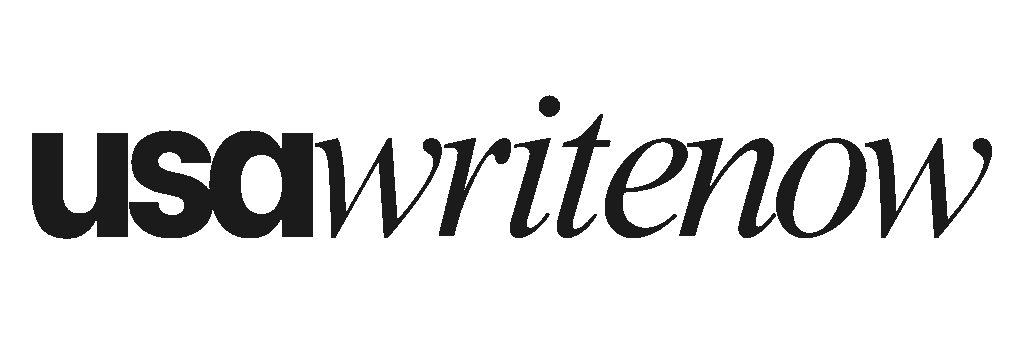Take your note-taking to new heights with Google Keep for Android’s latest update! Discover the long-awaited text formatting options, enhanced features, and seamless integration that elevate the user experience. From bold to italics, explore the power of customization and unleash your productivity potential. Read our latest blog to learn more about the revamped Google Keep and why it remains the go-to note-taking app for Android users.
Google Keep, one of the most beloved note-taking apps, has been making significant strides in improving user experience and functionality. After years of anticipation, Android users can finally rejoice because Google Keep for Android now offers text formatting options, including bold and italics. This update is a part of Google’s ongoing efforts to revamp and upgrade their previously neglected note-taking app. Alongside this exciting addition, Google Keep has introduced new features such as a homescreen widget, the ability to open multiple Keep windows, and version history. Let’s delve into the recent developments and explore why Google Keep continues to be a go-to option for note-taking enthusiasts.
Google Keep has always been favored for its simplicity and clever features, and now it’s even better. With the addition of text formatting options, users can emphasize important points, create headers, or highlight quotes easily. Whether you want to make your notes stand out or maintain a consistent formatting style, the newly introduced bold and italics options provide more control and customization.
Apart from text formatting, Google Keep also offers a range of innovative features that make it a versatile tool for various purposes. One notable feature is the ability to generate rich previews for links. When a URL is added to a note, Google Keep automatically creates a visual preview, allowing users to quickly glance at the content without leaving the app. This feature not only saves time but also makes it easier to navigate through the notes.
Another impressive feature of Google Keep is its drawing and audio capabilities. Users can effortlessly sketch, doodle, or draw diagrams directly within their notes, making it a suitable tool for artists, designers, or anyone who prefers visual aids over text. Additionally, the ability to attach audio recordings to notes provides an excellent option for recording meetings, lectures, or capturing any other form of audio content.
Being a Google product, Google Keep seamlessly integrates with other Google services and products, enhancing its functionality and accessibility. Users can access their notes and create new ones through their Google accounts on various devices, including smartphones, tablets, and desktop computers. The synchronization feature ensures that changes made to notes on one device are instantly reflected across all connected devices. With this level of convenience, users can easily switch between devices without worrying about the continuity of their notes.
Furthermore, Google Keep’s integration with Google’s search engine allows users to search for specific notes, tags, or keywords effortlessly. This powerful search capability ensures that users can quickly locate the information they need amidst a vast collection of notes.
With the recent addition of text formatting options, Google Keep for Android has become even more refined and feature-rich. Users can now create visually appealing and well-structured notes with ease, thanks to the inclusion of bold and italics formatting. Alongside this update, Google Keep has introduced several valuable features such as rich previews for links, drawing and audio capabilities, as well as seamless integration with other Google services. These advancements serve to enhance the overall user experience, making Google Keep a preferred choice for note-taking, task management, and organization. As Google continues to invest in the app’s development, we can anticipate even more improvements that will further cement Google Keep’s position as a leading note-taking app in the Android ecosystem.